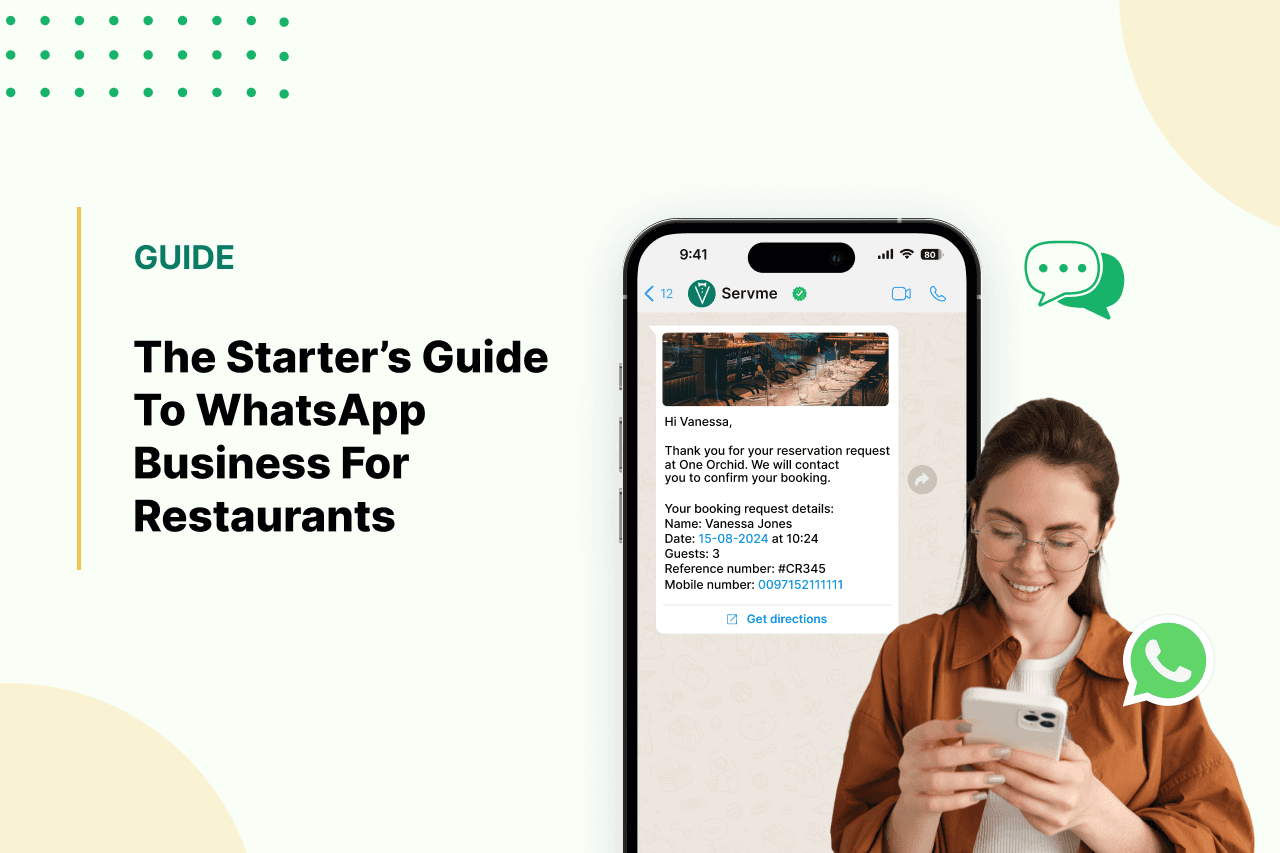What if your messages to restaurant guests had a 98% open rate? Sounds too good to be true, right? Boasting a remarkable 98% open rate compared to only 20% for email marketing, WhatsApp Business for Restaurants is an opportunity for your restaurant concept or group.
Unlike other messaging platforms, WhatsApp Business has a higher deliverability rate of 90%, resulting in 40% to 50% better conversions.
In addition, brands using the WhatsApp Business API say “33% of their customers delight” over the convenience of using the messaging app.
But how is WhatsApp Business different from the messaging app many know and use? And how does it work for restaurants?
Read on to learn all you need to know about WhatsApp Business for Restaurants, how it works, where to get it, and how to start using it.
WhatsApp for Business vs WhatsApp
Most people use WhatsApp as a personal messaging app. To message family, friends, work colleagues,…etc. However, when it comes to businesses, there are two ways to go about WhatsApp.
The personal messaging route, which is just that, a messaging app. Or the WhatsApp for Business route, which is a much richer option, designed specifically for businesses.
Like the personal messaging option, WhatsApp for Business requires a mobile number and allows two-way texting. But unlike the personal messaging app, WhatsApp Business comes with a host of features to help companies manage communications at scale.
With WhatsApp Business, companies can engage customers in real time and facilitate transactions. For restaurants, this means the ability to share menus, take orders, send reservation confirmations, - all within the app.
WhatsApp Business is a paid messaging service from WhatsApp. However, it’s much cheaper compared to other channels like email and SMS.
What is WhatsApp Business for Restaurants?
With over 2.78 billion monthly active users, WhatsApp is the world’s leading communication platform. It’s also the number 1 messaging app in 63 out of 100 countries.
It’s the easiest, fastest, and cheapest way to connect with customers, or in the case of F&B, with guests.
For restaurants, WhatsApp Business offers many opportunities to communicate, grow, and streamline operations.
Why Use WhatsApp Business for your restaurant?
In addition to the above, WhatsApp business for Restaurants helps you in more direct ways to streamline daily operations.
Whether you manage a single venue, or restaurant with multiple locations, with WhatsApp Business you can:
Communicate faster with guests
With a penetration rate in over 63 countries, WhatsApp Business makes it easier and faster to communicate with guests.
Consumers check their WhatsApp messages 24-25 times per day! So, it’s unlikely they’ll miss a message from you. With WhatsApp, users are likely to open your message and respond faster than other forms of communication.
Save time
WhatsApp Business helps you save time through marketing automation. In addition, saving time means saving money, you’d otherwise spend on overtime and phone conversations.
A 2023 report said WhatsApp chatbots saved businesses over 2.5 billion hours by resolving repetitive queries. This resulted in combined cost savings of nearly $11 billion.
Save money
WhatsApp Business for restaurants is a much more affordable option than email and SMS marketing.
Restaurants can use WhatsApp Business to provide round-the-clock customer support if they want at no additional cost.
Manage reservations
One of the top ways WhatsApp Business is helpful for restaurants is to manage and collect online reservations.
Restaurants can share a link to their reservation widget so guests can fill out their information and make a booking.
Manage confirmations, cancellations,…etc.
Besides collecting and managing reservations and waitlists, restaurants can also confirm bookings, cancellations, or changes.
For example, if a guest makes a booking over the phone, you can send a confirmation via WhatsApp. If you collect online reservations, you can confirm those bookings by sending a confirmation message via WhatsApp.
The same applies to cancellations or any other update to reservations like confirming payments, party size,...etc.
Send automated guest surveys
Guest surveys help you maintain a high level of service, make guests’ voices heard, and deliver great experiences.
WhatsApp Business ensures a faster, inexpensive option to automate sending surveys to your guests.
Collect or accept deposits
Need to collect deposits or reservation fees? Servme’s WhatsApp for restaurants integration helps you collect deposits and full in-advance payments, easily.
Personalize communications
Communications today require a level of personalization. If you’re using Servme, you can integrate your restaurant CRM with WhatsApp and use guest segmentation features like auto-tagging to personalize which messages are sent to which guests.
For example, you can create an auto-tag for ‘November Birthdays’ and send a personalized WhatsApp message to all guests who have a birthday in November. Whether you make them a special offer like a ‘free birthday dessert’ or a ‘birthday discount’ is up to you.
Offers like these are sure to boost retention and repeat visits.
Manage waitlists
It’s easy to lose track of guests if it’s a busy day and people are waiting in line. But with WhatsApp messaging for restaurants, your reservation team or staff doesn’t have to worry about that.
Restaurants can use WhatsApp Business to manage waitlists. They can communicate with guests by sharing their menu or when they are likely to be seated.
Share your menu
One way restaurants use WhatsApp Business is to share their menus with guests. This helps guests decide on their orders in advance, enabling a faster table turnover rate.
It can also keep waitlist guests engaged till they are seated.
Review analytics
Last but certainly not least, WhatsApp Business for Restaurants helps you review and track analytics from your Servme dashboard.
Use WhatsApp Business for Restaurants with Servme

Managing your WhatsApp Business communications with guests is great. It’s fast, efficient, and your guests are expecting it.
But it’s also one more platform to worry about.
That’s where Servme comes in.
Ready-to-use marketing templates for restaurants: Servme offers a library of templates for almost every occasion so restaurants can automate their WhatsApp messages in seconds.
Restaurant Sender ID and personalized branding: Make sure it’s clear who guests are communicating with. With WhatsApp Business for Restaurants, you have two options for the sender ID. Option 1 is to use Servme in the Sender ID. You can still use your restaurant’s customized cover photo. This means guests receiving messages from you will see Servme as the sender. Option 2 is to use your brand name and logo in the Sender ID.
Send test messages: How often have you sent a message missing a link or even a letter and wished you could take it back? Servme lets you send test messages before you can send them to your guests. That way you can see what the message looks like, make sure your links are working, and everything is set.
Send a Google Maps link: Make sure guests find your restaurant’s location with ease by sharing a Google Maps link with every reservation confirmation.
Fast activation: If you’re a Servme customer, you can activate the WhatsApp Business for Restaurants feature by contacting your dedicated account manager. Or you can email us at customercare@servmeco.com. WhatsApp will be activated in seconds. If you’re not a Servme customer, you can learn more about WhatsApp for Restaurants here.
Ready to reach guests faster and streamline your operations with WhatsApp Business for Restaurants? Try it now!
Nada Sobhi
Marketing