Restaurants using serVme can now increase their reservations by adding the “Reserve” & “Book Now “button across their Facebook and Instagram pages.
Besides adding the reservation option on Facebook and Instagram, you can view reservation capacity in real-time.
Your guests can also see all your current and upcoming events directly on the widget. They can reserve tables for those special events.
Why add social media reservation options
Adding reservation options to social media platforms, especially Facebook and Instagram can go a long way into boosting your reservations.
Why? Because your customers and guests are often searching for or looking at food images on these platforms.
According to Profile Tree, 39% of Instagram users “explore food content, with 27% of them sharing food-related videos and photos.”
Moreover, Instagrammers use the hashtag #food 250 million times a month on the platform!
How to add the “Reserve” button on Instagram and Facebook
Follow these steps to add the “Reserve” button on Facebook and Instagram.
Step 1: First, you need to log in to Facebook or Instagram as an Admin.
Step 2: Go to Edit Profile, then select Action Buttons.
Step 3: Select Reserve, then select Mozrest. Within Mozrest, select serVme.
Step 4: Log in with your serVme credentials and click Submit.
Step 5: Follow the instructions that appear on your screen to add and activate the Reserve button.
Step 6: Go to serVme, select Web Settings, then Shifts, then Online Settings. From there, turn on online booking from Facebook and Instagram.
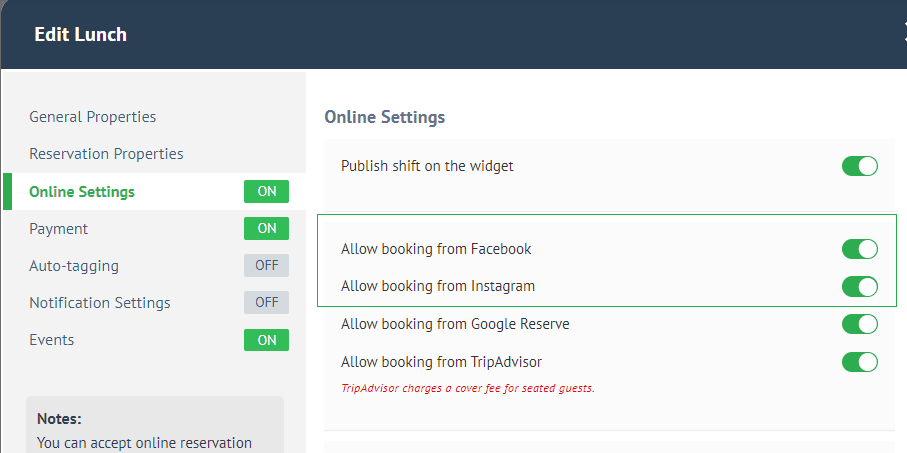
Final step to connect your restaurant’s reservations from Instagram and Facebook on serVme.
This process is the same for both Facebook and Instagram.
Don’t forget to make an announcement about the new feature.
What will guests see when they visit my Instagram account?
When guests visit your profile on Instagram, or Facebook, they will see several buttons including the “Reserve” button.
Once they click the Reserve button, they’ll be taken to the serVme widget, where they can see your upcoming events, available times to make reservations, and more.
If your account includes several venues, guests will have to select the venue they want from a drop-down menu.
If you require reservation fees, the serVme widget will operate as normal and guests will be taken to the next page to add their information and pay the reservation fee.
Be sure to clearly explain your reservation, cancellation, and no-show policy fees. Grab our templates to add them to the widget and your website.
Facebook and Instagram reservation sources added
In addition to letting guests book tables via Facebook and Instagram, we’ve also added two new sources to your list of reservation sources on the serVme dashboard.
If guests book a table via Instagram, you’ll see the Instagram logo next to their booking. If they book through Facebook, the Facebook logo will appear as the source of the booking.
By reviewing your sources, you can get a clear idea of the top sources that are driving reservations to your restaurant.
You can review the number of reservations by source by visiting ‘Reports’ in the serVme dashboard
Login to serVme now to enable Facebook and Instagram reservations.
Not using SerVme yet? Sign up here.
Posted by :
Mohammed Rafy
Updates
